The "Product FAQs" column collects products related questions which MGI customers inquiries frequently. And we organizes FAQs which will be released in the future to help you understand and use MGI products better.
Q1:Introduction of MegaBOLT
MegaBOLT Bioinformatics Analysis Accelerator Series (hereinafter called MegaBOLT) is an MGI-developed MPS-dedicated acceleration system for bioinformatics analysis.
MegaBOLT supports analysis of Whole Genome Sequencing (WGS), Whole Exome Sequencing (WES) and Panel Sequencing on Germline or Somatic data, which can be 100 times faster than classical algorithms.
ZMART, the bioinformatics application market integrated with MegaBOLT, supports more than 100 add-on applications to provide extended functionality. MegaBOLT is ultra-fast, highly-integrated, user-friendly and cost-effective, which can greatly reduce computing costs, save time and be free from worry, and help your business develop efficiently.
MegaBOLT is available as desktop workstations and rackmount servers to fit various scenarios in laboratories, hospitals, research institutes, and enterprises.
Q2:What are the scenarios for MegaBOLT?
The rack server type of MegaBOLT can be applied to the users with computing cluster for massive calculations, such as the sequencing factory, research institute or company. The workstation type is suited for one-stop scenarios, such as hospitals or laboratories.
Q3:What is the benefit of using MegaBOLT?
MegaBOLT greatly shortens analysis time: WGS analysis is 38 times faster, and WES analysis is 42 times faster, reducing resource pressure and server installations.
Q4:What is the range of read lengths for MegaBOLT? Does it support single-end reads or reads with varying lengths?
MegaBOLT supports read lengths ranging from 25bp to 1000bp, with BWA supporting up to 250bp and Minimap2 up to 1000bp. It also supports single-end reads and reads with varying lengths.
MegaBOLT supports non-human species with a maximum genome size of 8Gbp by default. Larger genomes require additional parameter settings (e.g., "--mm2-param '-I 16G'").
Q6:Can multiple tasks run on the MegaBOLT machine simultaneously?
Yes. MegaBOLT supports multiple tasks simultaneously through its task scheduling system.
Q7:What alignment algorithm does MegaBOLT use?
MegaBOLT uses Minimap2 or BWA-MEM algorithms for alignment.
Q8:What algorithm does MegaBOLT use for variant detection?
MegaBOLT accelerates GATK 3.8 / 4.1 HaplotypeCaller, supporting all its functions, and also supports the DeepVariant algorithm.
Q9:Does MegaBOLT support tumor analysis?
MegaBOLT supports "tumor + normal" mode and singular tumor mode, using Mutect for somatic variant detection.
Q10:How about the noise of MegaBOLT?
At a room temperature of 25°C, the noise level of the fully loaded MegaBOLT workstation is about 65dB, suitable for laboratories and offices.
Q11:What operating system does the MegaBOLT workstation use?
Before upgrading to V3.0, MegaBOLT used the CentOS operating system. After the upgrade to V3.0, MegaBOLT switched from CentOS to the Ubuntu operating system, and now only supports Ubuntu.
Q12:Does MegaBOLT include a large-capacity storage device?
MegaBOLT comes with built-in large-capacity storage by default. The new versions (V3.0 and later) are equipped with 40TB of data storage, while the older versions (prior to V3.0) come with 30TB by default.
Q13:What is the maximum data size MegaBOLT can efficiently process with its temporary computing storage?
The maximum efficiently analyzable data size can be calculated using the formula "SSD size/7". While the device can still analyze data exceeding this maximum, the speed will decrease. For example, a 3.2TB SSD can efficiently analyze up to 450GB of data.
Q14:Can other programs run simultaneously with the MegaBOLT program?
It is advised against unless the associated risks are fully understood. The MegaBOLT program occupies most hardware resources during operation. Running other programs simultaneously may lead to task failures or even cause the device to crash.
Q15:Can other applications run when the MegaBOLT program is not in use?
It is not recommended to do so. If you need to run other applications without affecting the operation of the MegaBOLT program, you should first obtain confirmation from MGI engineers to ensure that these applications are supported.
Q16:Can files be stored on the buffer memory of MegaBOLT?
It is not recommended. The device generates a significant number of intermediate files during operation and requires sufficient buffer storage space.
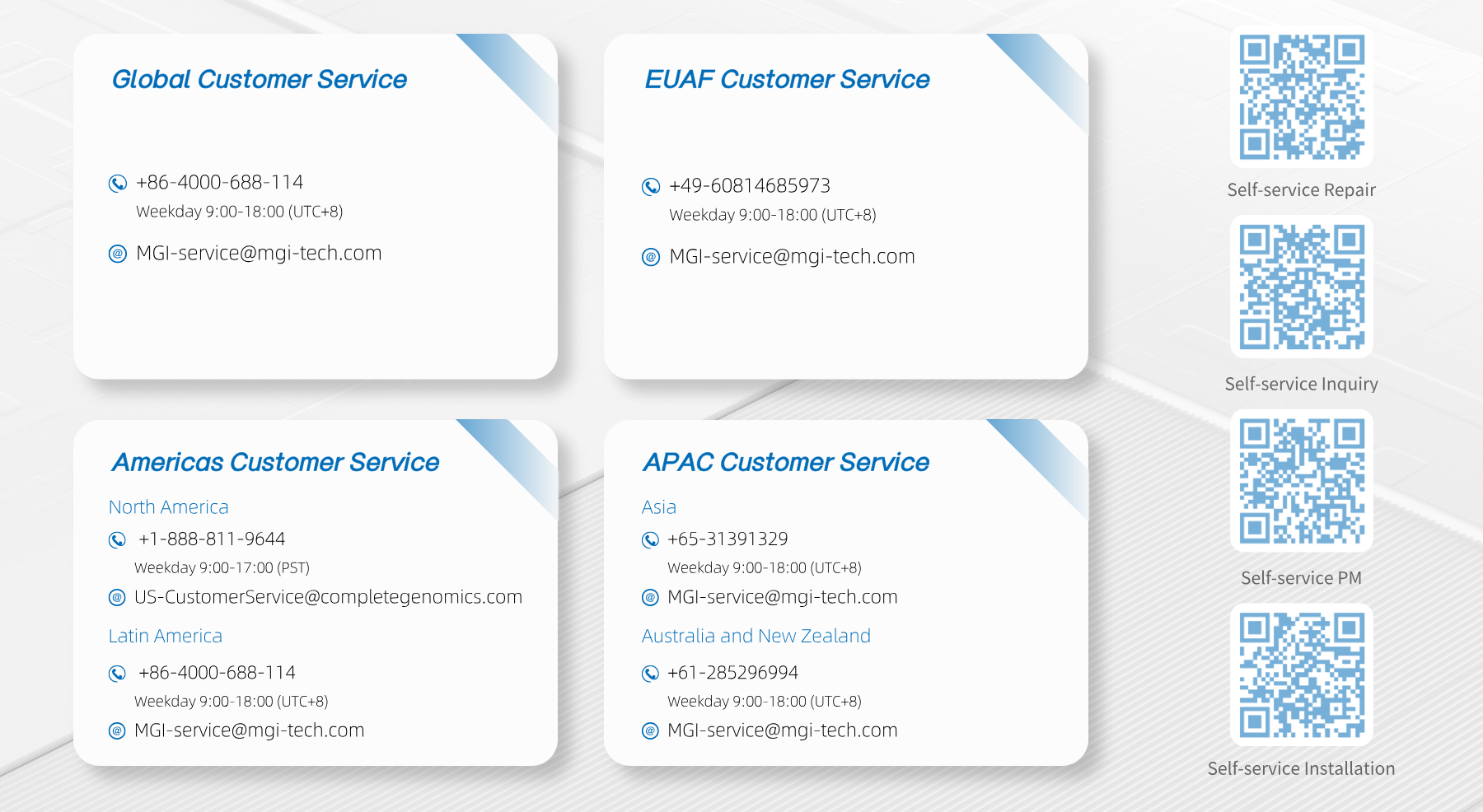



 Sequencer Products: SEQ ALL
Sequencer Products: SEQ ALL

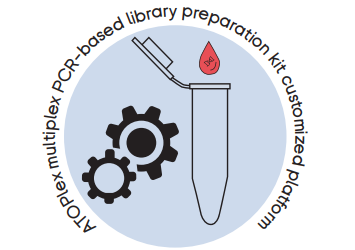



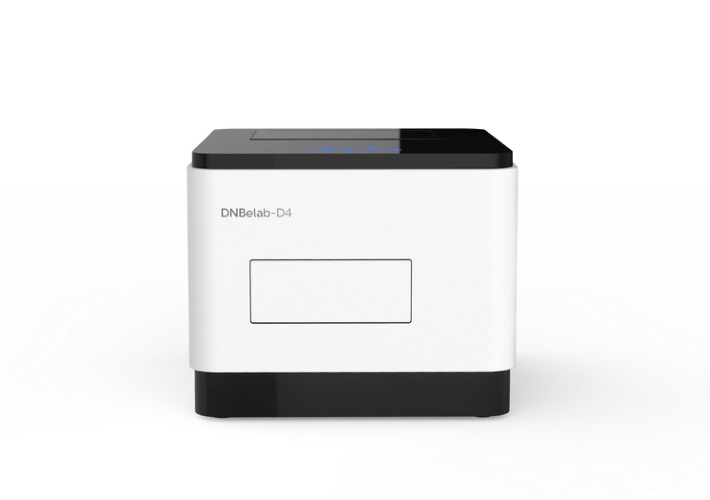
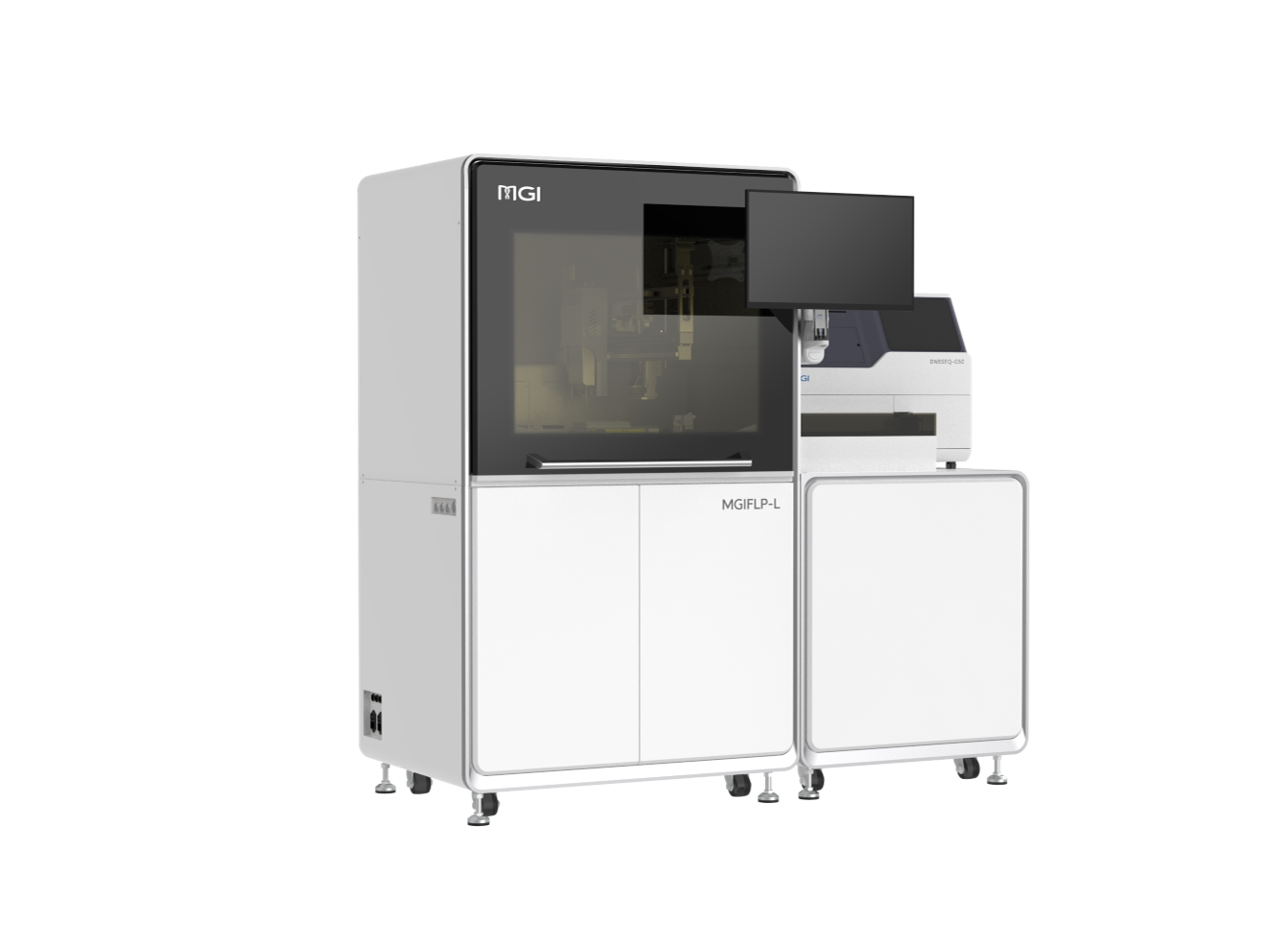
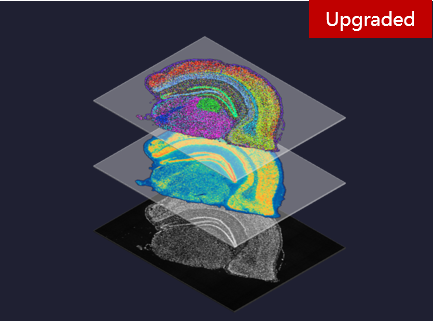







 Technologies
Technologies Applications
Applications Online Resources
Online Resources Data Bulletins
Data Bulletins Service & Support
Service & Support Global Programs
Global Programs Introduction
Introduction Newsroom
Newsroom Doing Business With Us
Doing Business With Us Creative Club
Creative Club













